Don't miss our holiday offer - up to 50% OFF!
Price: $14.25
(as of Apr 17, 2025 15:31:47 UTC – Details)
Product description


External CD/DVD unit for laptop
Most modern laptops lack incorporated CD-ROM units and have a limited number of USB ports, with some only with type C ports to achieve a thinner and faster design. However, there is still the need for CD/DVD units for purposes such as accessing the nostalgic collections of the 90s or watching movies from DVD libraries, as well as for essential tasks such as data transfers and system backups. Fortunately, we have the solution for you. This versatile USB 3.0 USB A/USB C unit 2 in 1 not only works as a CD/DVD reader, but also serves as a CD/DVD burner.




EXTERNAL CD/DVD UNIT USB
Instructions
*Product through the standard USB data cable to the computer of the computer connected correctly, the computer monitor must be chosen in the lower right corner of the icon. Click on “My computer” on the desktop should be shown in removable storage devices.
*Click this icon, click on the right button and select “Pop-Up” on the tray on the album to read.


USB3.0 and Type-C Two connectors
Equipped with USB-C and USB-A connectors, it is easier to connect to more laptops and desks without the need for a USB cube/adapter.


Powerful performance
The new and improved DVD loader offers faster speeds, low impedance and anti-cuddled capabilities for faster and faster experience.


Laptop and light
Thin design and light weight allow us to carry and use this portable external CD/DVD unit at any time, anywhere


Compatible with Mac OS/Windows/Linux for Laptop/Desktop/Mac/MacBook/IMAC
Precautions:
1. This external CD burner will not work with ipad/tablet/projector/tv/chrome OS/car/smart phone/blu-ray disc.
2. The external device can work depends on the operating system of your computer, whether you have the capabilities of detecting devices, otherwise you would need to download a controller.
3, all older operating systems include a program that allows them to recognize that a DVD -RW is being installed directly or is connected externally. So, if the operating system on your computer has the controllers or the ability to download controllers, it will allow the CD/External DVD unit to work.
How to use it correctly?


Tips
1. Remember to establish the DVD region in the USA. In the player – Properties – Click the Hardware tab – Click on the Properties button – then select the country's region (USA. UU. It is 1) and determine the application. Remember, you can only restore the country 5 times.
2. Connection at any end of the USB C connector or the computer type C connector, the computer monitor must oppose the lower corner of the right of the icon. Click “My computer” on the desktop on the desktop should be shown in removable storage devices.
3. When using CD/DVD discs, make sure your computer has a multimedia player. If not, install a multimedia player first, otherwise, you will not be able to play successfully. (Tip: This product does not support Blu Ray records)
4. This product is not suitable for Blu ray discs. When a CD/DVD disc is used, the side with the text on it must look up. After getting stuck on the tray, turn the disc once and without problems without any abnormal noise, then close the compartment door.


External USB-C CD unit
1. The guidelines should be used when connected. USB centers cannot be used: insufficient power supply can cause problems such as reading failures and burns.
2.Dust will damage the optical unit, so you do not use the optical disc in a dusty place. The Humi denvir environment will affect the normal functioning of the optical unit.


External USB-C CD unit
LF is using a desktop computer, the CD cannot be plugged in front of the USB interface. (Pic 1). You can only connect the USB interface behind. (Pic 2)


External USB-C CD unit
When USB ports are not enough, the CD must connect to the USB port of the computer (such as image 3), instead of using the transfer as the image 1/2 shows.


External USB-C CD unit
1.LF works well and the computer can recognize the CD, but you cannot read it, so maybe you are using a Blu-ray CD, keep in mind that our CD does not support CD Blu-ray, such a situation comes rarely.
2.LF that his computer was bought recently, and has none of the above problems. Then, you may need a CD controller program. Simply download and install fornormal use.








External CD drive: The USB 3.0 external CD/DVD unit serves as an ideal solution to read and write CD and DVD in most computer systems. Simply connect the data cable (located at the back of the external CD unit) to the USB-A or type C port of your computer, then insert a CD or DVD; It will be recognized automatically. Subsequently, you can use multimedia player software, burners or tear tools to read, write or digitize your disc without requiring a complex configuration, simply plug and play
Drive Multi Functional CD/DVD: This external disc unit for the laptop can be used not only as a ROM CD and DVD reader, but also as a writer/rewrost -writing/rewriter/ripper of high speed DVD. With this external USB DVD/CD unit, you can access your music CD, DVD of movies or collections of selfish discs using multimedia player applications such as Windows Media Player, Apple Music/iTunes, VLC Player, etc. You can use burning software to transfer music, videos, photos or blank or DVD data; Alternatively, use the RIP software to import music, videos, photos or files of CD/DVD to your computer
CD/DVD Writing and reading of high speed: The CD/DVD burner is compatible with type C and USB 3.0, and is also compatible with previous versions with USB 2.0/1.1. USB 3.0 is an updated USB 2.0 version, which provides higher data transfer rates of up to 5 gigabits/SY a stable performance resistant to errors, with maximum writing speeds of CD 8x and 24x, and maximum reading speeds of CD 8x and 24x disc reading.
Large compatibility: This USB CD unit is compatible with Windows XP/2003/Win 11/Win 10/Win 8/Win 7/Vista/Linux/Mac OS Systems, and is compatible with laptops, desk and notebooks. The CD reader for the laptop supports reading and writing of CD ± r/rw, ROM, DVD ± RW, DVD-RAM, VCD, and SVCD. DVD Region Management, the disc can only be reproduced when the region code of this CD/DVD player coincides with the disc region code)
Delgado and Portable DVD player: The USB DVD player tray is loaded with an external portable odd card box, with a diamond -shaped design that not only provides an elegant visual attraction but also offers touch enjoyment. External portable portable cards box, with a diamond -shaped design, not only provides a visual fashion attraction, but also provides touch enjoyment. The CD/DVD player comes with an expulsion button, so you don't have to worry about the album to get stuck. In addition, the anti -outproad pads can avoid sliding on the desktop. The embedded cable design eliminates the concern of cable loss






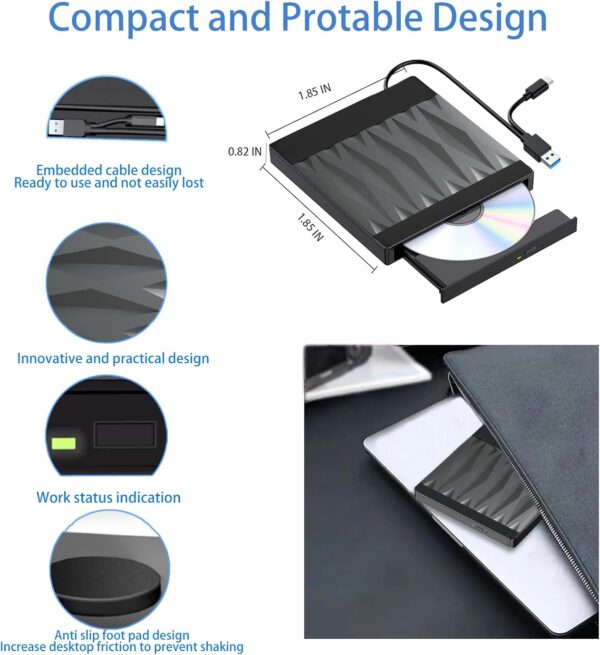











Reviews
There are no reviews yet.