Don't miss our holiday offer - up to 50% OFF!
Price: $31.99
(as of May 21, 2025 16:58:51 UTC – Details)
Product description






Driver download and installation
Controller download: Go to the official Huion website to download the latest tablet controller (driver_12.4.2 for the Windows user; driver_12.2.2 for macOS users).
Controller Installation: Make sure there are no other controlling brands on the computer and close the entire drawing program or the protection program before the installation. Execute as administrator when installing the controller.
MacOS users must put the software that first downloads on White List first to use it normally.


Compact and durable
Being easy to transport and a minimalist design, a minimalist design table of 420 pens and 7.5 mm thick not only brings users more convenience, but also a work area of 4 × 2.23 inches to create. You can take it everywhere you want.
Delicate and high efficient
The movement of its pen NIB can be captured precisely with the help of a 4000 LPI pen resolution. The higher the pen resolution value, the best presentation of each line input will be.


Electromagnetic digitizer technology
420 The graphic tablet is with 4000 LPI resolution, 2048 pencil pressure levels, DC5V supply voltage and 0.35W energy consumption. It provides excellent soft operation. It is a wonderful mouse alternative.
Lisa and Lisa Strokes
The 200RPP report rate and the 12 mm detection height ensure the instantaneous response to the movements of the pen. Each line entrance is presented accurately, without compromising consistency.


Know everything you need
Operation is supported in Windows and Mac OS, with several drawing and design software compatible with conventional drawing. 420 is created especially for the electronic signature application, while the drawing with the tablet is also compatible.
Strong compatibility
With 420 PAD Electronic Signature, the files edited in Word, Excel and PDF or JPG format documents are compatible with the firm function compatible with our products.
Frequent questions
Q: What's in the box?
A: 1 x 420
1 x battery pen (the AAA battery is not included)
1 x instruction
1 x USB cable
4 x diapers
1 x pen clip
Q: Can I connect 420 to the iOS system?
A: No, you can't connect it to an iOS system. Currently, 420 only admits Windows 7 or higher, Mac OS 10.12 or higher.
Q: Can I connect 420 to my phone?
A: No, you can't connect it to your phone. 420 is not compatible with the Android system.
Q: What to do if the 420 drawing tablet can't work?
A: 1. Check if your computer runs Windows 7 or later, macos 10.12 or posterior.
2. Unplug and place the USB cable.
3. Try another computer.
4. Please eliminate electromagnetic interference
If the entire method mentioned above cannot solve the problem, the tablet is broken. We will help you replace it.
Q: What system is compatible with Huion 420?
A: H420X is compatible with Windows 7 or posterior, Mac OS 10.12 or posterior.
Warm tips:
420 is not an independent product, this device must be connected to a portable computer/computer to work.
Add to the cart add to the cart add to the cart to add 6.810 4.1 5 -star customer reviews to the cart. $ 35.99 $ 35.99.99) 4.17 x 2.23 4.17 x 2.23 4.8 x 3 6.3 x 3.9 8 x 6 Pressure level 2048 2048 4096 8192 2048 Press keys without data 3 4 6 No data report rate (PPS) 200 200 233 233 200 NET WEIGHT (G) 167 167 135 277 557 PEN PEN MODEL PW100 P68 Android did not support without support data.
Huion 420 is an affordable graphic tablet with receptive optical pencil, perfect for beginner children and artists to draw, draw, edit photos. It is easy to configure and properly for users of left and right.
This drawing pad with optical pencil can replace the mouse and computer keyboard to improve your workflow. Simply place the tip of the pen where you need to be in the receptive pad. It is easier to write, edit and write down with optical pencil for online education, electronic learning, remote work or web conferences. The pen also has a customizable button on the side that can replace the right mouse button function.
It can also be used to play the OSU game, sign document, take notes and more. It is not necessary to install the controller. Just plug and play! Huion 420 is compatible with Xsplit, Zoom, Microsoft teams, Word, PowerPoint, Onenote and more.
420 The digital drawing tablet is only 7 mm thick and 165 g of weight. The thin and compact design with an active area of 4×2.23 inches makes it perfect for a limited and easy to carry out desktop space when it is on a trip.
System requirements: USB port, Windows 7 or posterior, Mac OS 10.12 or posterior. The Huion 420 drawing pad is compatible with most drawing software that includes Adobe Photoshop, Pintor Tool Sai, Illustrator, Corel Draw, Corel Painter, Sketchbook, Manga Studio, Clip Studio Pint and more. 420 is not compatible with iOS and Android.




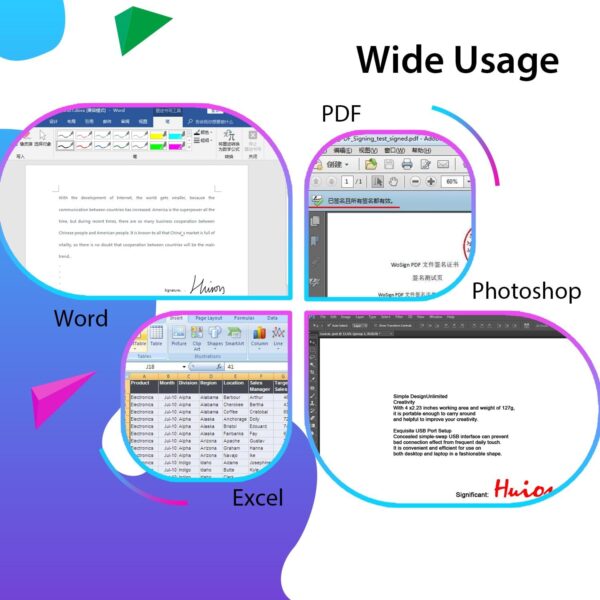
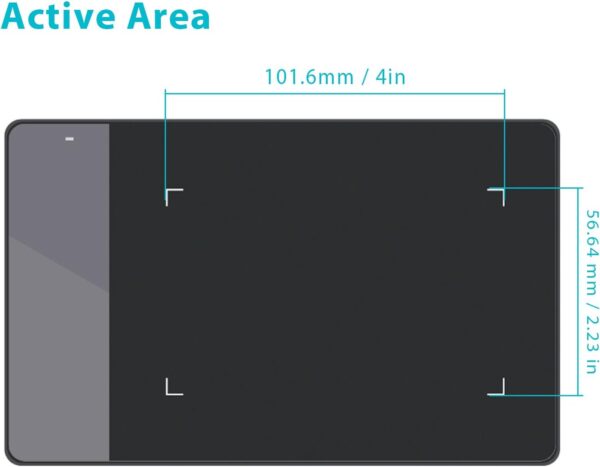

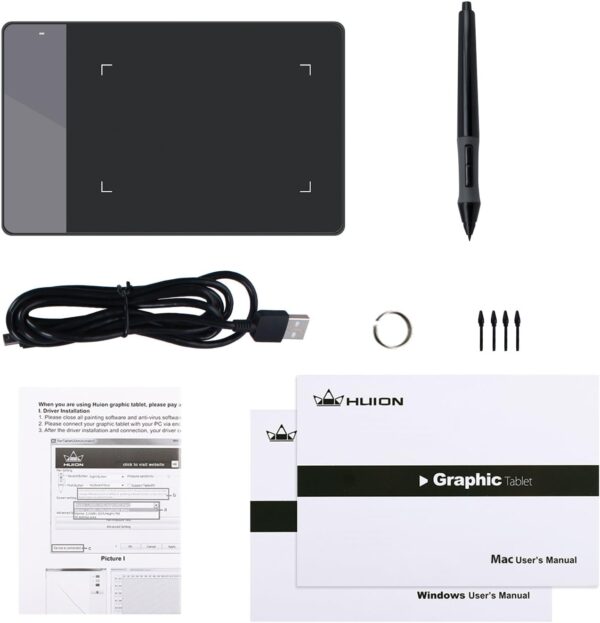






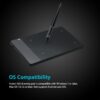



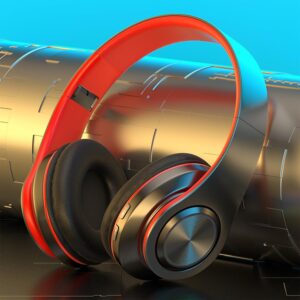



Reviews
There are no reviews yet.