Don't miss our holiday offer - up to 50% OFF!
Plustek OpticSlim 2700 – High-speed flatbed scanner, 3 seconds turnaround time…
$129.00
Price: $129.00
(as of Sep 14, 2024 23:56:59 UTC – Details)
Product Description


The video shows the product in use. The video guides you through setting up the product. The video compares several products. The video shows the product being unboxed.
 High speed scanning
High speed scanning
With a high-speed scan of 3 seconds, easily digitize documents, receipts, sketches and photos.
 Compact and portable
Compact and portable
The OpticSlim 2700 won't take up much space on your desk and weighs less than 4 pounds.
 Removable cover for large-size scanning
Removable cover for large-size scanning
The removable cover of the OpticSlim 2700 allows you to store books or bulky documents.
 One-touch scan buttons
One-touch scan buttons
Simply press a button and your document will be scanned and saved to the destination of your choice.
 Powerful OCR recognition
Powerful OCR recognition
OCR technology extracts data from images and converts it to searchable Word, Excel and PDF easily.
1 High-speed scanning 2 Compact and portable 3 Removable cover 4 One-touch buttons 5 Powerful OCR recognition
 View scanned images
View scanned images
With the preview feature, you can make adjustments without having to rescan the document multiple times.
 Easy handling
Easy handling
Select a button to set a format and destination. Preconfigure workflows to streamline scanning steps.
 Easy to see effects
Easy to see effects
Image Express allows you to make quick changes and instant adjustments before exporting your images.
 Image processing
Image processing
With image processing techniques, you can easily adjust images and improve quality.
 Upload to Cloud/FTP
Upload to Cloud/FTP
Easily upload images to Dropbox or Google Drive. Access your files from anywhere, anytime.
Easy operation to improve work efficiency.
1 Preview your scan 2 Create a shortcut 3 Smart effects 4 Image processing 5 Upload to cloud Key feature 

1 2 3 4 5 6
 Document/Receipts
Document/Receipts  Magazine/Postcards
Magazine/Postcards  Handwritten notes/drawings
Handwritten notes/drawings  Comics/Graphic Novel
Comics/Graphic Novel
How can I install the OpticSlim 2700 driver without a CD-ROM?
Please download the latest driver package for Windows/MacOS from Plustek official website and run the installer. You can also find the download link in the user manual.
Does OpticSlim 2700 need an additional power adapter?
Yes, the OpticSlim 2700 package includes a USB cable for connecting to PC/Mac and a power adapter, it has 100~240V input and 24V 0.75A output.
What resolution should I choose for scanning, 300 dpi, 600 dpi or 1200 dpi?
In general, 300 dpi is fine. 600 dpi will help you pick up hidden details. Use 1200 dpi to create high-quality images that contain more information. The higher the dpi, the higher the quality, but the larger the file size and the slower the scanning speed.
Can I scan multiple batches of paper and save the image as a PDF file?
Yes, you can select multi-page PDF as file format, then the scanned image will be saved in 1 PDF file.
【High Speed】- Scan quickly and easily in up to 3 seconds (300 dpi/color mode)
【Edit and Search】- Built-in PDF button, easily scan and save editable and searchable PDF files.
【Image Processing】- The software can automatically rotate, deskew and crop images. It helps the user save time and get an ideal image.
【One-key Operation】- 4 one-touch buttons (Copy/Scan/PDF and Customize) help you work efficiently.
【Compatibility】- Supports TWAIN protocol for Windows 7/8/10/11 and Mac 10.12.x ~14.x. Driver is available for download from Plustek website.
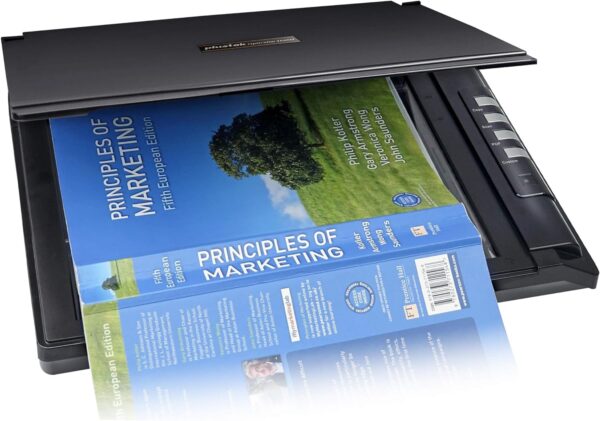

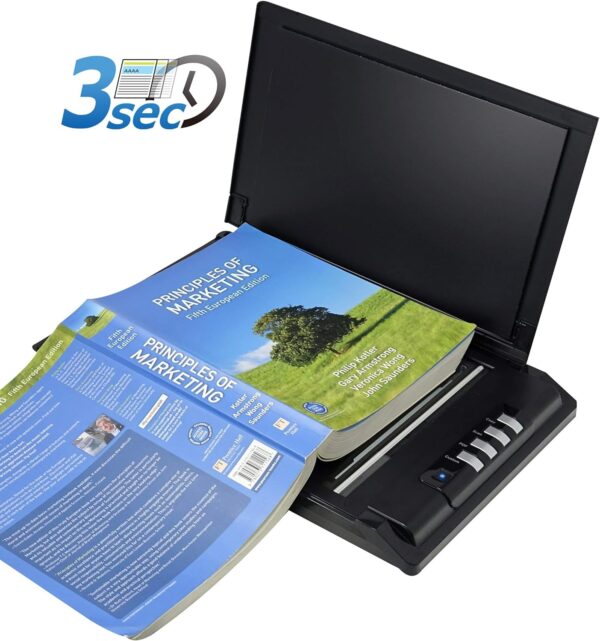

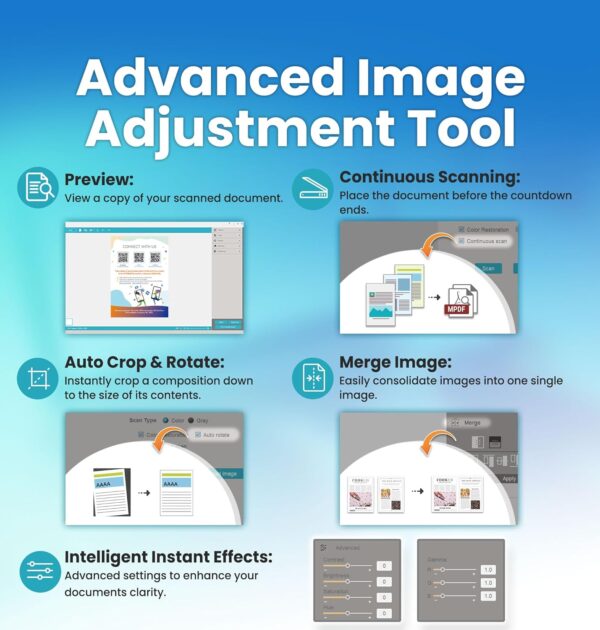
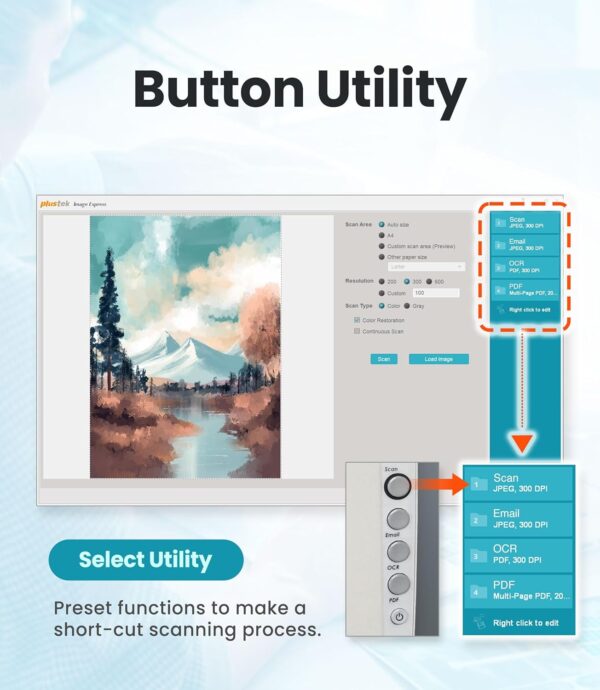
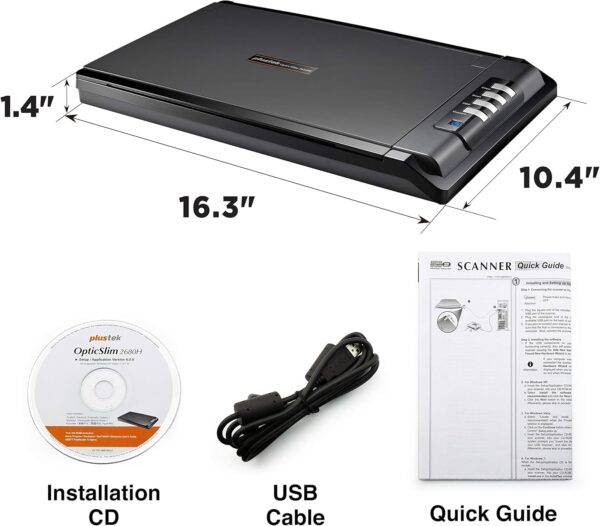










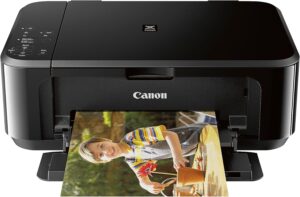

Reviews
There are no reviews yet.